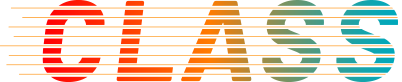Intranet & SVN access
Intranet Access
To access the Intranet, you need to visit the following link and use the Intranet username and password provided by the Project Coordinator:
Once logged in, you will see an Intranet tab on your user profile.
SVN Access
To access the Subversion internal repository (SVN), you need to copy the following URL and use it on an external SVN Client application in order to access the repository (e.g. TortoiseSVN). You can also use it from command line.
https://class-project.eu/usvn/svn/Documents/trunk
Note: do not visit the above link. It is not accessible through web browser. You have to copy it.
You will also need your username and password details provided by the Project Coordinator. For any further information, please do not hesitate to get in touch with us